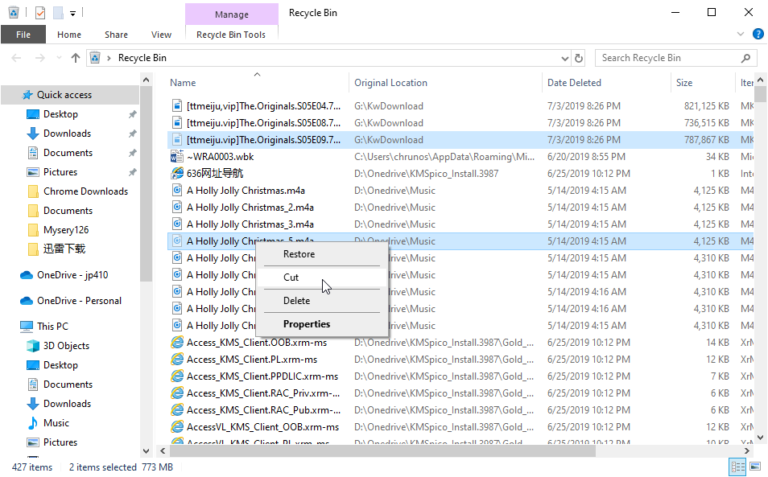
Such files get dynamically linked with the respective program by running in the background only when the program was said to be opened by the user. If at all a DLL file has been found on your desktop, then there is no need to panic as it might be a Windows program trying to safely store codes. To check which program has saved the DLL file, you need to follow either one of the below-mentioned methods to open DLL file at ease. If the above provided DLL troubleshooting advice is unsuccessful then a repair installation of the operating system should restore all Windows DLL files to their original working versions. When the Skryim executable is updated, things are added and/or removed that mean the parts don’t line up in the same raw addresses they had before. This post will help you if you receive aWindows resource protection found corrupt files but was unable to fix them error message while running the scan.
- From the Build menu click Build Solution or use the default hotkey Ctrl+Shift+B.
- The equivalent construct is a dynamic Shared Object, which is usually created using the „ar“ utility.
- The developer can catch the error and handle it appropriately.
- Like most of Windows 10’s other issues, this one has multiple possible causes.
Just rename it with any other name and try to run BooktabZ.exe; an error message will appear , due to the missing dll, and the application will not be executed. Once installed, browsing the installation folder, you can see many files, including various dlls. Among the many I chose zlib.dll because it is a dll needed for BooktabZ.exe execution. Functions.def is the .def file containing the list of the functions we want to forward to the original dll. Gcc -shared -o AppxProvider.dll evildll.cpp functions.def -s 1.
Writing the call to the payload function when the DLL_THREAD_ATTACH event occurs, could generate some problems or loops of various kinds. You can read this article for more information on DllMain entry point. By using a DLL, a program can be modularized into separate components and, since the modules are separated, the load time of the program is faster. Windows operating systems may contain a vast number of versions to the same DLL.
How do I install a missing DLL file in Windows 10?
The same idea would work if the missing DLL files in Windows 10 were for games. Once your PC is upgraded, you’ll have a new installation of Windows 10, but all your files and applications will remain intact. If an in-place upgrade can’t fix the problem, you might have to perform a Windows 10 reset. According to users, sometimes your antivirus software can interfere with Visual C++ Redistributables and prevent you from installing the necessary DLL files. According to users, If DLL files are missing from your PC, you might be able to fix the problem simply by reinstalling Visual C++ Redistributables. If you’re getting error messages while trying to run certain games, you should be able to fix the problem by installing the necessary DirectX.
Several tools designed to enable Windows Dynamic Link Libraries loading and running native Linux projects have been developed with the LoadLibrary method. The dynamic link library DLL file is designed for Linux and does not require Windows to run. While DLLs are used by Windows, Dll is frequently used to describe shared resources such as shared objects and shared libraries. The Google researcher behind LoadLibrary has created a tool to enable the loading of Windows Dynamic Link Library . When you create a DLL, think about how client apps may use it.
For this purpose, follow the mentioned steps to install missing dll files on Windows. “dll” files are the program files that can load and manage the extensive program. In Windows, these files instruct the Windows programs about how to work. Sometimes, dll files may get deleted incidentally or intentionally. Due to these reasons, some programs cannot work properly and show a dll missing error message. To resolve such kinds of problems, we need to install the required dll files on Windows.
How we resolve the ‘missing DLL files’ problem
However, there are a few methods that may work for some users. One method is to download and install a file explorer or file manager app, then use that app to locate the dll file and try to open it. Another method is to connect the Android device to a computer and try to open the dll file using driversol.com/dll/kernel32_dll a suitable program on the computer.
How to Manually Register DLL Files
Please find the subsection below for your OS (Windows/Mac). Reviewing C# Fundamentals for Absolute Beginners is strongly recommended if you’re new to programming C#. You should install Visual Studio Community , MonoDevelop , or Visual Studio for Mac . S0612 WastedLocker WastedLocker has performed DLL hijacking before execution.

